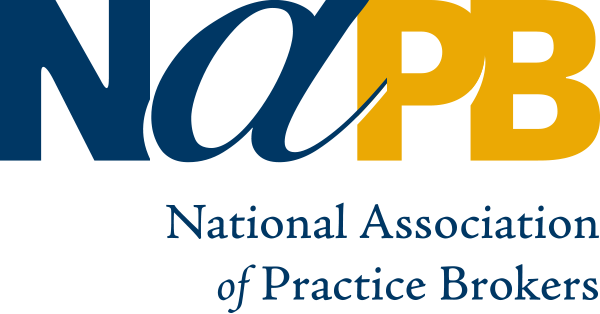Posted on May 11, 2015
Image Credit: © Dreamstime.com
Twitter Basics for Your Dental Practice
Main Content A+ A- A
Twitter is a great way to share and grow your practice, promote your services or products, and get to know your patients. Navigating Twitter takes a little finesse, so consider this basic information before you begin.
Setting Up Your Account
The first step to navigating Twitter is to create a Twitter account. Choose a Twitter account name (handle) that you will use as a Twitter “address.” The handle needs to include your practice name, location, or specialty. For example: @SmithsDentalTucson. Create your account using a business email address that is separate from your primary email address. Fill in the profile information with your business information, and use a profile image that includes your practice brand or an image that encompasses your practice. Use an eye-catching background image related to your practice, services, or products—perhaps an image of your building or your smiling staff.
Promote & Have Fun
Twitter is a one-of-a-kind marketing tool. Use Twitter to promote upcoming specials, new services, and your business in general, but don’t let every tweet be self-promotional. Share links to articles or special interest news as well as interesting information about your staff (a new assistant joins the staff, your head hygienist is running a marathon, etc…), community events you’re involved in, and even links to your blog where you can share related information.
Create and use fun or promotional hashtags (see below), and be sure to retweet and like posts that mention those same hashtags or mention your practice (handle) in their tweet.
Pick Your Friends Wisely
With billions of people on Twitter, be careful who you “follow.” Some businesses choose to only follow other businesses within their industry—and that’s okay. Blindly following every person that follows you will leave you open to spam. Pick your friends wisely. One pro tip: Don’t follow any profile without a profile image or without coherent profile text.
Hashtags
The “hashtag” (#), is a symbol used throughout Twitter to indicate a word or phrase you’d like to highlight in searches or to create a trending topic. To help create a strong Twitter presence, choose an official hashtag phrase to include with each of your tweets so that your followers and people searching for you on Twitter will see the hashtag and click on the URLs you share. For example, Smith’s Dental in Tucson could use the following hashtags #MakingTucsonSmile or #BrightSmilesinTucson.
Navigating Twitter can be daunting, but once you understand the basics, it will be an incredible marketing and patient engagement tool that will make your practice stand out.